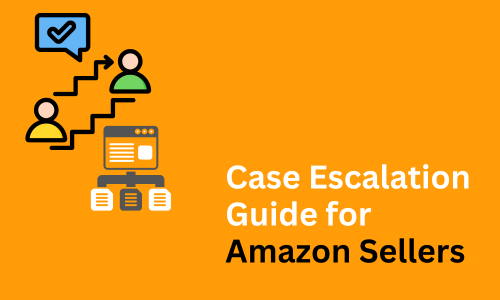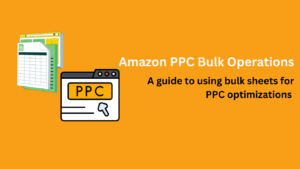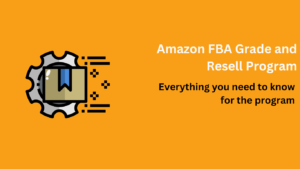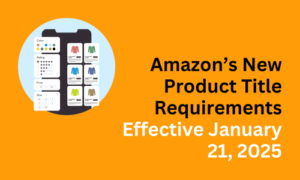Navigating issues with your Amazon seller account can be challenging, especially when problems remain unresolved for an extended period. Understanding when and how to proceed with an Amazon seller escalation can be crucial for protecting your business and keeping your listings active. In this amazon seller escalation guide, we’ll walk you through the critical steps to determine if escalation is necessary and how to execute it effectively. At Active Seller Hub, we specialize in managing escalations for clients, ensuring that each case gets the attention it deserves. Here’s everything you need to know before moving forward with an Amazon escalation.
Step 1: Verify You’ve Exhausted Amazon Seller Support Options
Before initiating an escalation, it’s essential to thoroughly work with Amazon Seller Support. In many cases, issues are quickly resolved by support agents without requiring escalation. However, if a week or more has passed and your case remains unresolved, it may be time to escalate. Be sure to obtain approval from any decision-makers on your team before proceeding.
Tips for Working with Amazon Seller Support:
- Document Each Interaction: Keep track of all communications, including case IDs, response times, and resolutions offered.
- Remain Patient and Persistent: Sometimes, resolving complex issues takes multiple attempts. Continue to follow up if there’s no progress after the initial responses.
- Check for Policy Compliance: Ensure that your account complies with Amazon policies to avoid unnecessary escalations that might get denied.
Step 2: Recognize the Right Situations for Escalation
Knowing when to escalate is crucial. You should consider escalating an Amazon case in specific scenarios that warrant faster or more focused attention:
- Urgent Issues: High-priority issues, such as account suspensions or listing removals that severely impact sales, typically require immediate escalation.
- Prolonged Unresolved Cases: If an issue has remained unresolved for a week to a month, depending on its severity, escalation is likely necessary.
Examples of Escalation-Worthy Scenarios:
- Account Suspensions: These affect your ability to sell entirely and need immediate resolution.
- Listing Removals: Key listings that drive significant revenue and have been removed or restricted.
- Inventory or FBA (Fulfillment by Amazon) Issues: Prolonged delays in processing, lost inventory, or repeated billing errors.
Step 3: Understand Your Escalation Options and Approaches
Amazon provides several methods for amazon seller escalation cases. Each approach requires careful planning and a specific process for maximum effectiveness. Here are some of the main channels for escalating issues on Amazon:
1. Contact SAS Core or Your Amazon Account Manager
If your account is part of Amazon’s paid SAS Core service or has an assigned Account Manager, this is often the best way to escalate a case. SAS Core and Amazon Account Managers have dedicated mechanisms for handling escalations, often leading to quicker resolutions.
Explore our guide on providing feedback to SAS Core services to learn more about optimizing this support option.
2. Executive Escalations to Amazon’s Top Leaders
While direct escalations to Jeff Bezos, Andy Jassy, or other Amazon executives are not as effective as they once were, they can still occasionally produce results. This method typically involves sending a structured email outlining:
- A clear, concise description of the issue.
- Actions you’ve taken to resolve the issue.
- A proposed solution or desired outcome.
At Active Seller Hub, we utilize a proven escalation template for executive escalations to maximize the impact and tone of the message.
3. Utilizing Social Media (Twitter) for Escalation
Twitter can be an unconventional but sometimes effective route for escalating an Amazon issue. Tagging @amznsellerhelp or relevant Amazon executives may help raise awareness of your case. Here are some tips for using social media professionally to avoid potential repercussions:
- Stay Polite and Professional: Present your case respectfully, avoiding aggressive language.
- Briefly Outline the Issue: Summarize your problem in a tweet, with necessary details but concise enough to fit Twitter’s character limits.
- Engage with Replies Carefully: If Amazon responds, follow up directly and avoid getting into extended back-and-forths publicly.
4. Filing a Complaint with the Better Business Bureau (BBB) (U.S.-Based Sellers)
In the United States, sellers have the option to file a formal complaint through the Better Business Bureau (BBB). This route is often free and gives you a chance to document your grievances with Amazon in a way that Amazon typically responds to.
Steps to File a BBB Complaint for Amazon:
- Visit the BBB’s website and select “File a Complaint.”
- Complete the form, including all relevant details about your issue and any correspondence with Amazon.
- Await a response, which can sometimes lead to quicker resolutions than traditional support channels.
Key Advice: Avoid Common Escalation Pitfalls
Escalations can be complicated, and missteps may lead to delays or unfavorable outcomes. To ensure your escalation is effective:
- Choose the Right Channel: Not every issue requires an executive escalation; sometimes, SAS Core or BBB are more appropriate.
- Follow Up Responsibly: If your case hasn’t received attention, continue to follow up politely, maintaining a record of each attempt.
- Avoid Excessive Escalation Attempts: Frequent escalations can backfire. Use this tool only when necessary to maintain your credibility with Amazon support.
Leave Escalations to the Experts at Active Seller Hub
Escalating cases on Amazon is often complex, although we have provided a detailed amazon seller escalation guide to follow, one wrong move can delay your case further. At Active Seller Hub, our experienced team handles the escalation process from start to finish, using templates and strategies that have proven successful over time. Whether your issue is urgent or has been dragging on for weeks, we’re here to ensure that your escalation gets the attention it deserves.
Protect Your Amazon Business with Our Escalation Services
Don’t let unresolved issues damage your sales or account health. Let Active Seller Hub manage your Amazon escalations, so you can focus on running your business effectively. Contact us today to discuss your needs, and let us help get your account back on track.