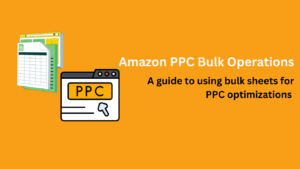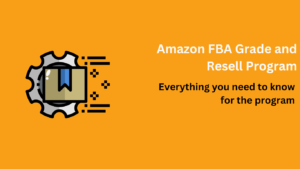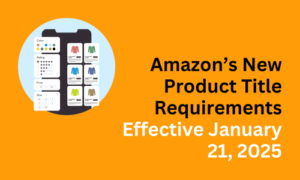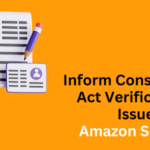Efficient Amazon inventory management is essential for FBA (Fulfilled by Amazon) sellers to avoid unexpected costs, maximize profits, and maintain customer satisfaction. One of the newest expenses Amazon imposes on sellers is the Amazon FBA low inventory level fee, which applies when FBA inventory levels drop below a specific threshold. This fee can impact your profitability if not managed correctly, but with the right strategies and tools, you can minimize or avoid it altogether. Let’s dive into the details of the Amazon FBA low inventory level fee, understand how it works, and explore ways to keep this cost off your balance sheet.
What Is the Amazon FBA Low Inventory Level Fee ?
Amazon introduced the Amazon FBA low inventory level fee to encourage sellers to maintain adequate stock levels that align with product demand. This fee targets standard-size products with less than 28 days of inventory based on historical demand data. Amazon monitors your short-term inventory (30 days) and long-term inventory (90 days) to determine your supply levels, charging fees if either inventory category falls below the 28-day threshold.
Understanding the low inventory level charges can help you maintain enough stock to avoid penalties. Here are key points to consider:
- Fee Triggers: If your short-term or long-term supply falls below 28 days for a standard-size product, you may incur the fee.
- Exceptions: Amazon exempts products that have sold fewer than 20 units in the last 7 days from the fee. Additionally, new-to-FBA products and new Professional sellers enjoy a limited grace period to allow for business growth and account setup without incurring this fee.
Knowing these criteria can help you proactively manage your inventory and keep your Amazon seller account fee-free.
How Amazon Calculates the Low Inventory Level Fee
Amazon calculates the FBA low inventory level fee based on the product’s size tier, shipping weight, and number of historical days of supply. This calculation ensures that all versions of a single product are counted together, rather than per variation.
Key Factors in Amazon FBA Low Inventory Level Fee Calculation:
- Product Size Tier: Standard-size items are specifically targeted, as larger items often incur separate charges.
- Shipping Weight: Heavier items may lead to higher charges, making it even more important to maintain stock for these products.
- Historical Days of Supply: Amazon’s 28-day supply rule takes historical demand into account, with any stock below this threshold triggering the fee.
By monitoring your inventory in alignment with these factors, you can avoid unnecessary costs and keep your Amazon FBA fees at a manageable level.
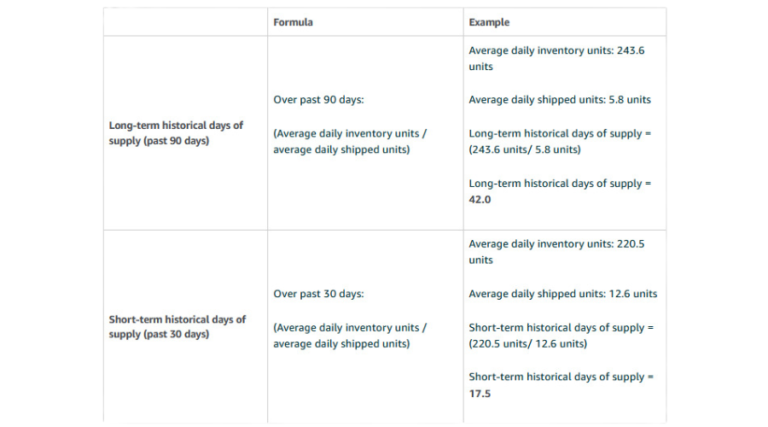
Strategies to Avoid the Amazon FBA Low Inventory Level Fee
Preventing the Amazon FBA low inventory level fee requires proactive inventory management. Here are some effective strategies:
1. Monitor Inventory Levels Regularly
Check your FBA Inventory page to ensure each product stays above the 28-day supply threshold. Set up regular reviews to stay updated on your inventory status.
2. Optimize Restocking Frequency
Create a restocking schedule based on past sales data, seasonality, and demand patterns. Restocking before you hit the 28-day threshold will prevent you from falling into the fee zone, ensuring a smooth sales experience for your customers without incurring extra costs.
3. Evaluate Product Performance
Examine each product’s sales volume and demand. If certain products tend to run out quickly, consider ordering larger quantities or restocking more frequently. Conversely, avoid overstocking items with slower sales to reduce storage costs.
4. Take Advantage of Fee Exemptions
For products selling fewer than 20 units a week, the low inventory fee does not apply. Knowing this can help you prioritize higher-demand items for restocking and avoid the fee on slower-moving products.
By following these practices, you can avoid low inventory charges, maintain your FBA inventory thresholds, and keep your Amazon account health optimized.
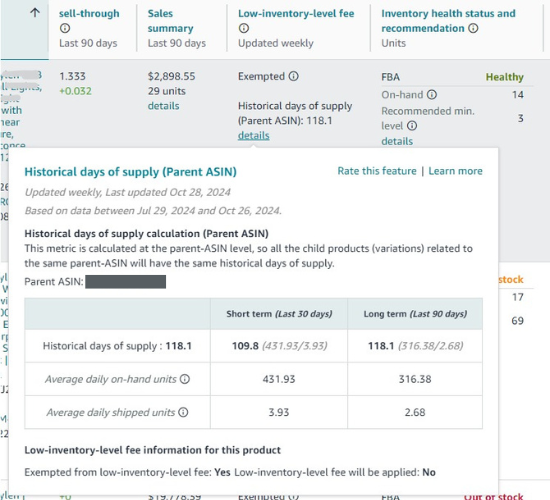
How Sellerboard Helps Amazon Sellers Avoid Low Inventory Fees
Sellerboard is a powerful tool for FBA sellers, offering insights and inventory alerts that can prevent low inventory fees. Here’s how Sellerboard can help:
- Inventory Tracking: Sellerboard’s alerts notify you when stock levels dip, giving you ample time to restock before you’re charged the low inventory level fee.
- Profit Optimization: With accurate data on fees, sales, and inventory levels, Sellerboard can help you optimize profits by minimizing unnecessary costs.
- Fee Monitoring: Sellerboard tracks low inventory fees, helping you understand when and why these charges apply and ensuring you stay compliant with Amazon’s requirements.
Using Sellerboard or similar tools to manage your inventory is an essential step in avoiding unnecessary costs and maximizing profitability on Amazon.
Final Thoughts: Keeping Your Amazon Account Fee-Free
Avoiding the Amazon FBA low inventory level fee is critical for Amazon sellers looking to protect their bottom line. By understanding the fee structure, monitoring inventory levels, and ensuring timely restocking, you can stay ahead of these charges and maintain a healthy account. Effective inventory management is crucial to running a profitable Amazon business, so don’t let low stock levels impact your earnings.
For more information on optimizing your Amazon FBA business and avoiding fees, consult reliable resources like Active Seller Hub for tips and professional support. Start implementing these strategies today to ensure your Amazon inventory levels remain balanced and your account stays fee-free!