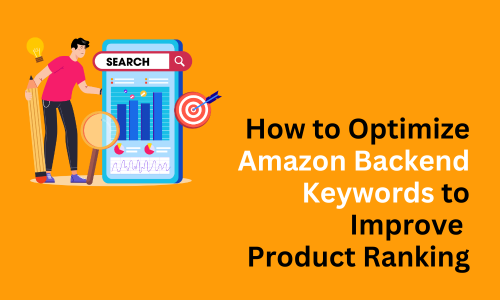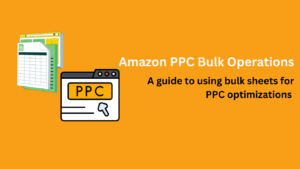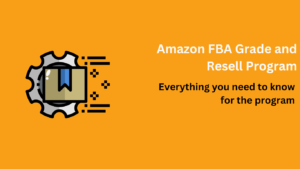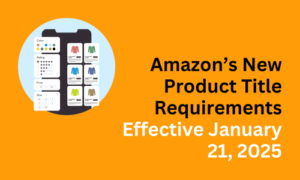Maximizing Amazon Backend Keywords for Better Product Ranking: A Step-by-Step Guide
In the competitive world of Amazon selling, mastering Amazon backend keywords is essential for driving traffic to your product listings. These hidden terms play a crucial role in the Amazon search algorithm, helping your products appear in relevant search results. By leveraging tools like Helium 10 Cerebro and Helium 10 Scribbles, you can optimize these keywords to improve your product’s visibility and boost Amazon sales. This step-by-step guide will walk you through refining your Amazon keyword optimization strategy for maximum impact.
What Are Amazon Backend Keywords?
Amazon backend keywords are hidden terms added to a product listing, indexed by Amazon’s search algorithm. These terms expand your product’s discoverability by targeting additional search queries, including:
- Synonyms and alternative spellings.
- Common misspellings.
- Keywords in foreign languages (e.g., Spanish for U.S. audiences).
- Relevant, long-tail keywords.
These hidden keywords allow you to target broader audiences without overcrowding your product title, bullet points, or description.
Why Amazon Backend Keywords Matter
Amazon’s A9 algorithm uses backend keywords to:
- Index your product for additional searches.
- Improve your product’s visibility on less competitive search terms.
- Provide opportunities to reach niche markets, such as bilingual shoppers or those searching with regional slang.
Without effective backend keyword optimization, your listing may miss out on valuable traffic.
Step-by-Step Guide to Optimizing Amazon Backend Keywords
Step 1: Extract Relevant Keywords Using Helium 10 Cerebro
To begin, leverage Amazon keyword tools like Helium 10 Cerebro, Jungle Scout, or ZonGuru to extract high-performing keywords:
- Enter a competitor’s ASIN into the tool to extract keywords.
- Filter keywords by relevance, search volume, and competition.
- Export the list for further analysis.
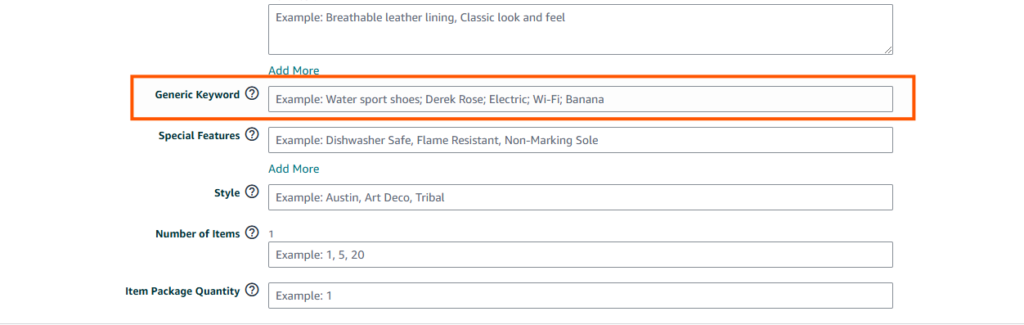
Step 2: Refine the Keyword List – Eliminate Unwanted Terms
Now that you have a raw list, refine it by:
- Removing Prohibited Terms: Avoid competitor brand names, medical claims, or offensive language. Amazon may flag or penalize your listing for violations.
- Eliminating Duplicates: Do not repeat keywords already present in your title, description, or bullet points. This wastes space and doesn’t improve ranking.
- Prioritizing High-Impact Keywords:
- Synonyms (e.g., “lightweight” and “portable”).
- Alternative spellings (e.g., “color” vs. “colour”).
- Regional terms (e.g., “moisturizer” for U.S., “moisturiser” for UK).
- Misspellings (e.g., “waterbottle” vs. “water bottle”).
Step 3: Organize Backend Keywords
Amazon allows 250 bytes for backend keywords. Use the space efficiently:
- Write in lowercase to save space (Amazon doesn’t consider case in its algorithm).
- Use spaces, not commas, to separate keywords.
- Include multi-language terms for broader reach (e.g., Spanish or French if applicable).
- Avoid stop words (e.g., “and,” “for,” “the”), as they aren’t indexed.
Pro Tip: Use tools like Helium 10 Scribbles to check byte count and ensure compliance.
Step 4: Check Keyword Coverage Using Helium 10 Scribbles
- Input your existing product content into Scribbles.
- Compare your refined keyword list to ensure no valuable terms are missing.
- Identify opportunities to incorporate unused keywords into the backend.
Step 5: Implement Keywords into Amazon’s Backend Fields
Backend keywords are added under the “Search Terms” section in Seller Central. Ensure:
- Terms are in lowercase.
- No duplication exists between backend and frontend content.
- Regional keywords are included if applicable.
Step 6: Monitor and Adjust
Use tools like Helium 10 Keyword Tracker or Amazon’s Search Term Report to monitor performance. Regularly update your backend keywords based on:
- Seasonal trends.
- New search term data.
- Shifts in audience preferences.
Pro Tips for Optimizing Amazon Backend Keywords
1. Expand Beyond the
- Basics
Synonyms and Variations: Expand on commonly searched terms by including related keywords.
Example: For “insulated water bottle,” include “thermos,” “stainless steel bottle,” and “travel flask.” - Long-Tail Keywords: Capture niche audiences with descriptive terms like “eco-friendly lunchbox for kids.”
2. Leverage Regional Insights
For listings targeting multiple regions:
- Use local spellings and terms (e.g., “nappy” in the UK, “diaper” in the U.S.).
- Include bilingual terms where relevant (e.g., “botella de agua” for U.S. Spanish-speaking shoppers).
3. Avoid Keyword Stuffing
Amazon discourages keyword repetition or “stuffing.” Ensure each word serves a unique purpose, contributing to the listing’s discoverability.
Common Mistakes to Avoid
- Keyword Stuffing: Repeating the same keyword excessively can result in your listing being flagged or de-indexed.
- Violating Policies: Including brand names, medical claims, or other prohibited terms may lead to listing suspension.
- Ignoring Character Limits: Ensure your backend keywords fit within the 250-byte limit.
Checklist for Backend Keyword Success
✅ Use relevant, unique keywords.
✅ Stay under 250 bytes.
✅ Include synonyms, plurals, and common misspellings.
✅ Avoid brand names, medical claims, and punctuation.
✅ Monitor and update regularly for trends.