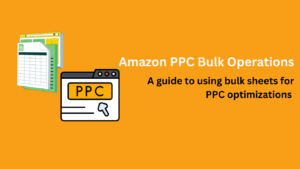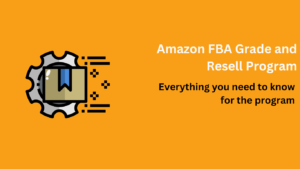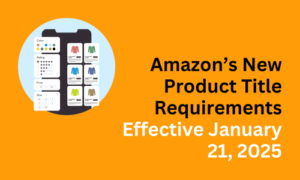As an Amazon FBA seller, it may seem that Amazon automatically reimburses you for any lost or damaged items within its fulfillment centers. However, that’s not always the case. While Amazon often compensates sellers for certain incidents immediately, many instances require the seller to initiate the claim. If you don’t pursue these reimbursements, you could miss out on money that rightfully belongs to you.
This guide explains the process for claiming reimbursement for lost or damaged items in Amazon’s Fulfillment by Amazon (FBA) program. Follow these steps to ensure that your business captures every possible reimbursement.
Why Actively Pursuing Reimbursements Matters
Amazon’s Terms of Service clearly state that they are responsible for compensating sellers for items lost or damaged under their care. However, in practice, it’s often up to sellers to identify any discrepancies and submit a claim. Over time, unclaimed reimbursements can add up to a significant amount, impacting your cash flow and profitability. By regularly monitoring your inventory and submitting claims, you can ensure this potential revenue isn’t left uncollected.
Steps to Recover Lost or Damaged Items
Step 1: Gather the Necessary Data
To begin the reimbursement process, collect the required data on any lost or damaged inventory incidents. Here’s how to access this information in Seller Central:
- Log in to your Seller Central account.
- Go to Reports → Fulfillment (or Fulfillment by Amazon) → Inventory Ledger.
- Download the report by selecting:
- Detailed View
- Event Type: Adjustments
- Set the Date Range to cover up to 365 days.
- Request the download in your preferred format, such as Excel.
Step 2: Filter Your Report
After downloading the report, filter the data to locate relevant inventory discrepancies. Look for:
- Disposition: Filter for “Sellable.”
- Reason Codes: Identify entries with reason codes “E” (lost) and “M” (damaged).
- Reconciled Quantity: Filter for entries where the reconciled quantity is 0, indicating that these items haven’t been reimbursed or replaced.
This filtered list provides the Transaction IDs for any items lost or damaged within Amazon’s fulfillment centers that have not yet been reimbursed.
Step 2: Filter Your Report
Once you’ve identified the Transaction IDs, it’s time to submit your claim for reimbursement. Here’s how:
Tips for Handling Amazon Support
It’s common to receive unclear responses from Amazon’s Seller Support when submitting claims. If you get a confusing reply, don’t be discouraged! Keep following up for clarification, and if necessary, escalate the case until you get a clear answer. Persistence is key to ensuring you receive the compensation you’re owed.
Get Expert Help
At Active Seller Hub, we specialize in helping Amazon sellers recover lost revenue by expertly managing reimbursement claims for lost or damaged inventory in Amazon’s fulfillment centers. As part of our comprehensive Amazon operations and account management services, our team proactively monitors inventory, identifies discrepancies, and files claims on your behalf—ensuring you receive the compensation you’re entitled to. Let us handle the complexities of reimbursement recovery so you can focus on growing your business confidently with Active Seller Hub.
Final Thoughts
Proactively pursuing claims for lost or damaged items within Amazon’s fulfillment centers is essential to maximizing profits and maintaining a healthy cash flow. By following these steps and staying consistent in tracking your inventory, you can capture every possible reimbursement.
Remember, while Amazon is responsible for these reimbursements, they often won’t take action unless you do. By regularly reviewing your FBA inventory reports, you can avoid financial losses and ensure you’re fully benefiting from Amazon’s FBA program.