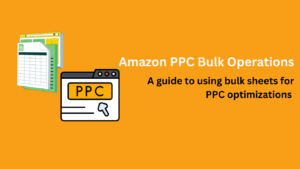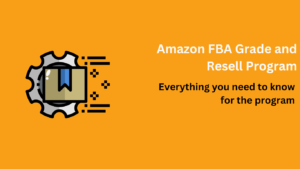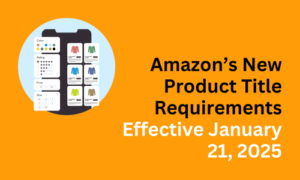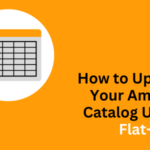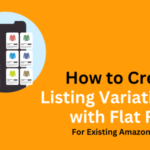Understanding Amazon ACOS and Advertising Discrepancies and How to Improve Ad Spend Tracking
In Amazon advertising, Advertising Cost of Sales (ACoS) is one of the most critical metrics for evaluating profitability. But what happens when the numbers don’t add up? Many sellers encounter discrepancies between the ad spend reported in the Amazon Ads Console and the actual charges reflected in their payments. These discrepancies can hinder your ability to optimize ad spend, calculate Amazon ACoS accurately, and maximize your return on investment (ROI).
In this article, we’ll uncover the reasons behind these mismatches, their impact on your campaigns, and strategies to ensure more accurate ad spend tracking.
What is Amazon ACoS, and Why Does Accuracy Matter?
ACoS (Advertising Cost of Sales) measures the percentage of revenue spent on advertising. It’s calculated as:
ACoS=(Ad Spend / Ad Revenue)×100
A lower Amazon ACoS means your ads are more cost-effective. For example, spending $200 on ads to generate $1,000 in sales results in an ACoS of 20%.
However, when your actual ad spend exceeds what’s reported in the Ads Console, this calculation becomes unreliable. Misleading ACoS figures can:
- Skew campaign performance analysis.
- Lead to suboptimal budget allocation.
- Reduce profitability.
To make informed decisions, it’s essential to understand and address ad spend discrepancies.
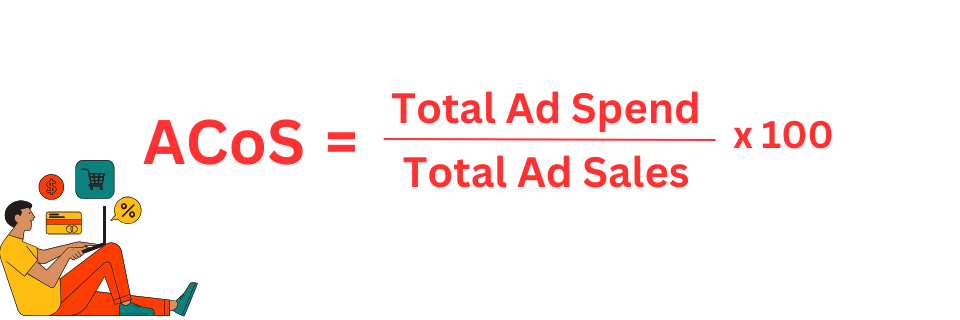
Why Do Ad Spend Discrepancies Occur?
Several factors can cause a mismatch between reported and actual ad spend. Let’s explore the most common reasons:
1. Click Validation Process Delays
Amazon validates clicks to ensure only legitimate ones are charged. This process can take up to 72 hours, during which your Ads Console may not reflect the final validated costs. As a result, your ACoS figures may fluctuate until all data is finalized.
2. Invalid Traffic Adjustments
Amazon automatically excludes invalid traffic, such as bot clicks, from your charges. While this adjustment benefits advertisers, it can create discrepancies if there’s a high volume of invalid traffic on your ads.
3. Data Processing Delays and Refreshes
Amazon’s data reporting often lags, especially during peak periods like Prime Day. These delays mean your ad spend data might be incomplete or updated retroactively, causing temporary inaccuracies.
4. Unexpected Platform Fees or Hidden Costs
In addition to ad clicks, Amazon may charge platform fees that aren’t displayed in the Ads Console. These hidden costs can inflate your total spend, creating a gap between reported and actual charges.
How Do Discrepancies Impact Campaign Monitoring?
Inaccurate ad spend data can have far-reaching consequences for your campaign management:
- Misleading Performance Metrics: Discrepancies make it harder to identify high-performing campaigns, products, or keywords.
- Ineffective Budget Planning: Inaccurate data can lead to overestimating or underestimating your ad budget, eroding profit margins.
- Distorted ACoS and ROAS: Since Amazon ACoS and ROAS rely on precise data, discrepancies can give you a false sense of your campaigns’ profitability.
To avoid these pitfalls, proactive monitoring and strategic adjustments are essential.
Tips to Ensure Accurate Ad Spend Tracking on Amazon
While some discrepancies are unavoidable, you can minimize their impact with the following strategies:
1. Cross-Check Ad Spend and Payments Regularly
Compare the ad spend reported in your Amazon Ads Console with your actual payments on a weekly basis. Document inconsistencies to identify patterns and take corrective actions early.
2. Use Third-Party Ad Tracking Tools
Tools like Helium 10, Sellics, and PPC Scope can provide advanced ad tracking and cross-verification, giving you a clearer picture of your campaign performance.
3. Understand Reporting Timelines
Familiarize yourself with Amazon’s reporting delays and click validation processes. Waiting for finalized data before making decisions can help prevent errors in campaign adjustments.
4. Reach Out to Amazon Support for Persistent Issues
If discrepancies are frequent or unexplained, contact Amazon Seller Support for clarification. They can help identify billing errors or provide insights into platform charges.
5. Adjust Ad Bids Conservatively
During high-traffic periods, such as the holiday season, adjust bids and budgets conservatively to account for potential reporting delays and ad spend spikes.
The Bottom Line: Is ACoS a Perfect Metric?
While ACoS remains a vital metric for Amazon PPC campaigns, it’s not without its flaws. Over-reliance on ACoS without accounting for discrepancies and hidden costs can lead to misinformed decisions.
By understanding the nuances of Amazon’s reporting, using third-party tools, and staying vigilant, you can ensure more accurate ad spend tracking and make data-driven decisions to maximize profitability.
Conclusion
ACoS is an indispensable tool for Amazon advertisers, but achieving accurate calculations requires proactive management. By regularly monitoring ad spend, addressing discrepancies, and supplementing your analysis with reliable tools, you can safeguard your ad budget and optimize campaign performance.
Take control of your Amazon advertising strategy today to unlock higher ROI and long-term success.