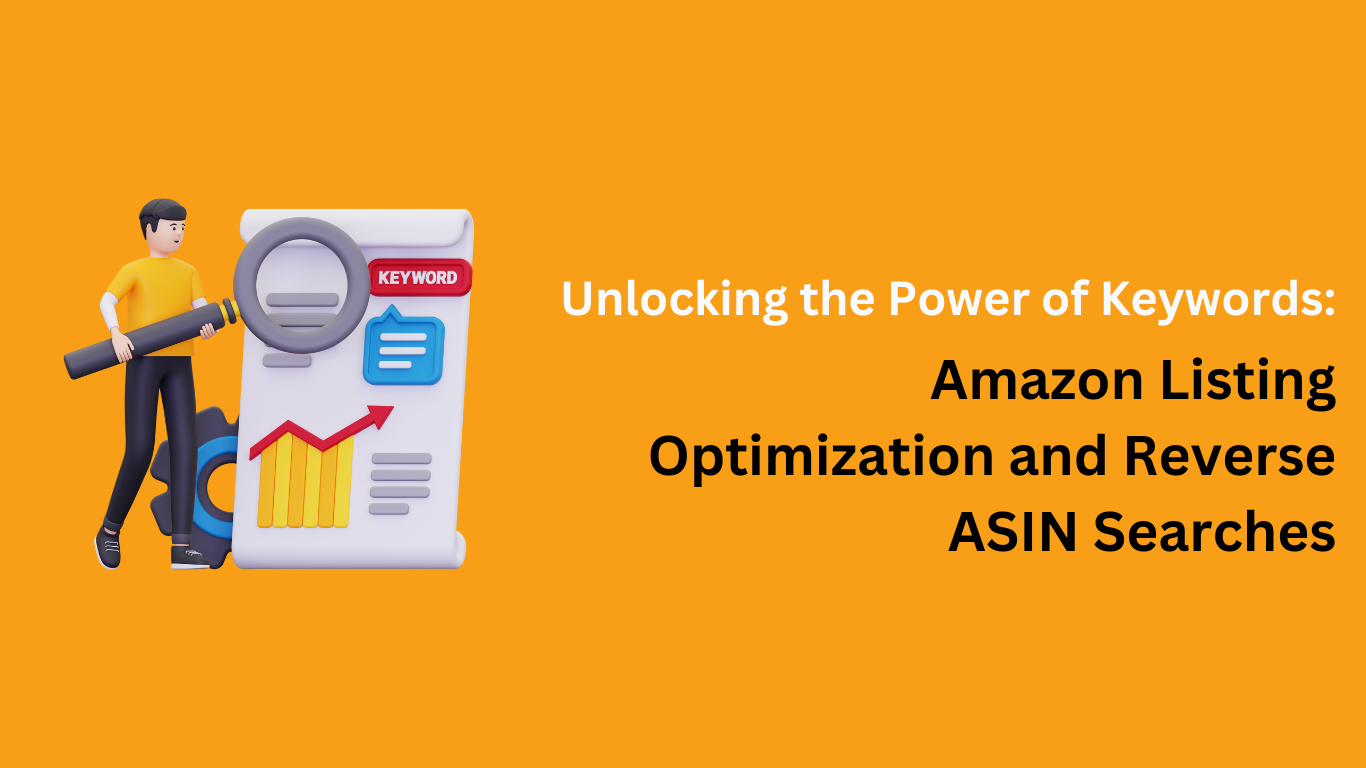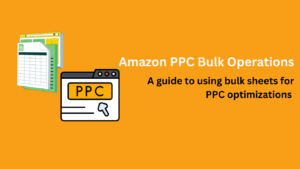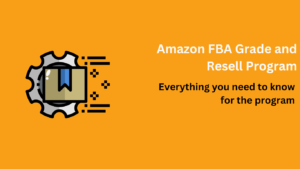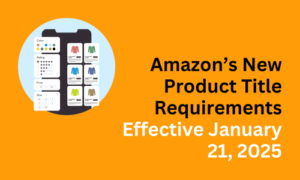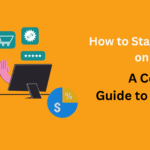Unlocking the Power of Keywords: Amazon Listing Optimization and Reverse ASIN Searches
In the competitive world of Amazon eCommerce, Amazon Listing Optimization is no longer optional—it’s a critical factor for success. From ranking and visibility to conversions and sales, your product listing’s performance hinges on strategic optimization. Engaging photos and compelling copy are essential, but the backbone of a successful Amazon listing lies in keyword optimization. This article explores the role of keywords, how to optimize your Amazon listings effectively, and how leveraging Reverse ASIN searches can help you outshine competitors.
The Role of Keywords in Amazon Listing Optimization
Keywords act as a bridge between customers and your product. When a potential buyer types a search term into Amazon’s search bar, the platform’s algorithm scans those keywords to match them with relevant product listings. To ensure your product is visible to potential customers, your listing must incorporate the right keywords in strategic locations such as the title, bullet points, product description, and backend search terms.
Why Keywords Matter
- Increased Visibility: Optimized keywords ensure your product appears in relevant search results. Without them, even high-quality products can go unnoticed.
- Improved Ranking: Products with high-performing keywords are more likely to rank higher in search results, leading to better click-through rates (CTR) and conversions.
- Targeted Traffic: Relevant keywords attract shoppers with strong purchase intent, increasing the likelihood of sales.
However, identifying the most impactful keywords can be challenging, which is where Reverse ASIN searches and advanced keyword tools come into play.
What is Amazon Reverse ASIN Search?
A Reverse ASIN search is a powerful technique that uncovers the keywords your competitors are using to rank their products. By analyzing a competitor’s ASIN (Amazon Standard Identification Number) through a Reverse ASIN tool, you can gain insights into the exact search terms driving traffic to their listings. This valuable data can help refine your Amazon listing optimization strategy and boost your product’s visibility.
Benefits of Reverse ASIN Search
- Competitive Analysis: Identify which keywords are helping competitors rank and sell effectively.
- Keyword Gap Identification: Pinpoint high-performing keywords missing from your listing.
- Enhanced Targeting: Optimize your listing with proven keywords to attract the right audience.
How to Perform a Reverse ASIN Search for Keyword Optimization
Here’s a step-by-step guide to maximize the potential of a Reverse ASIN search:
- Choose a Marketplace: Select the region where your product is listed, such as the United States, United Kingdom, Germany, or Japan.
- Identify a Competitor: Research similar products in your category to find your most relevant competitor.
- Locate the ASIN: Find the ASIN on the competitor’s product detail page.
- Run the Reverse ASIN Search: Use a tool like Helium 10’s Cerebro, SellerSprite, or Jungle Scout’s Keyword Scout to analyze the ASIN.
- Analyze Results: Evaluate the keywords your competitor ranks for, considering metrics like search volume and relevance.
- Implement Keywords: Add the most relevant keywords to your product title, bullet points, description, and backend fields.
Tools for Amazon Keyword Research and Reverse ASIN Search
Several tools can help you optimize your Amazon listings:
- SellerSprite: Provides a comprehensive keyword database sourced from Amazon search data, offering valuable insights for Amazon listing optimization.
- Helium 10: Its Cerebro tool specializes in Reverse ASIN searches, delivering keyword rankings, search volumes, and estimated sales performance.
- Jungle Scout: Features a robust keyword research tool, helping sellers identify profitable search terms.
- AMZ Tracker: Offers Reverse ASIN functionality along with rank-tracking to monitor keyword performance over time.

What is Amazon Reverse ASIN Search?
Once you’ve gathered high-performing keywords, the next step is strategically incorporating them into your Amazon listing. Here’s how to make the most of your keywords:
1. Product Title
The product title is the most critical element for both Amazon’s algorithm and customer decision-making. Include your primary keyword—Amazon Listing Optimization—in a natural and compelling way. For example:
“Men’s Waterproof Hiking Boots – Lightweight, Durable, and Perfect for Outdoor Adventures”
2. Bullet Points
Use secondary keywords in the bullet points to emphasize features and benefits. Make each point concise yet informative. For instance:
- Lightweight and Durable: Perfect for long hiking trips.
- Waterproof Material: Keeps your feet dry in all weather conditions.
3. Product Description
Write a detailed description incorporating both primary and secondary keywords. Highlight your product’s unique selling points, specifications, and practical applications.
4. Backend Keywords
Utilize backend search terms to include additional keywords, synonyms, and alternate spellings that potential customers might use. For example, add terms like “hiking shoes,” “trekking boots,” and “outdoor footwear.”
The Power of Keywords in Amazon Listing Optimization
Mastering keyword optimization can make or break your Amazon success. Tools like Reverse ASIN searches enable you to:
- Understand customer intent by identifying high-performing search terms.
- Outrank competitors by filling keyword gaps in your listing.
- Drive more sales by attracting the right audience with targeted keywords.
Whether you’re just starting out or fine-tuning an existing listing, investing time and effort into keyword research can significantly improve your Amazon listing optimization and overall business performance.